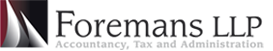News
Income Tax Self Assessment Second Payment On Account Due By 31 July 2024
05 - 07 - 2024
Don’t forget the Self Assessment
second payment on account deadline of 31 July 2024.
If HMRC required you to file a
Self Assessment tax return for the tax year 06 April 2022 to 05 April 2023 you should
have completed and filed the return by the 31 January 2024.
If your 2022/2023 tax liability was
greater than £1,000 HMRC you would usually need to pay payments on account towards
the liability for the 2023/2024 tax return during the 2023/24 and 2024/25 tax
years as follows:-
Tax Return 2023/2024
First Payment on account 31 January 2024
Second Payment on account 31 July 2024
Balancing payment 31 January 2025
The payments on account are based
on the prior year’s tax return and each payment on account will normally be 50%
of the prior year’s liability. The balancing payment will be any additional tax
that is due when you file your 2023/24 Self Assessment Tax Return.
The only reason you would not
have a payment on account is if you had a tax liability in the previous year of
less than £1,000 or your tax situation has changed, for example you are now
employed and your tax is collected through PAYE.
Example: 2022/2023 Self
Assessment Tax Return Liability £5000.00
|
|
Tax Year |
Payment Date |
£ |
|
Tax Liability |
2022/2023 |
|
5,000.00 |
|
First Payment on Account for 2023/2024 |
2023/2024 |
|
2,500.00 |
|
Total Due to be paid |
|
31.01.2024 |
7,500.00 |
|
|
|
|
|
|
Second Payment on Account for 2023/2024 |
2023/2024 |
|
2,500.00 |
|
Total Due to be Paid |
|
31.07.2024 |
2,500.00 |
2023/2024 Self Assessment Tax
Return Liability £6,000
|
|
Tax Year |
Payment Date |
£ |
|
Tax Liability Less: |
2023/2024 |
|
6,000.00 |
|
First Payment on Account for 2023/2024 |
2023/2024 |
31.01.2024 |
(2,500.00) |
|
Second Payment on Account for 2023/2024 |
2023/2024 |
31.07.2024 |
(2,500.00) |
|
2023/2024 Payment Due |
|
31.01.2025 |
1,000.00 |
|
First Payment on Account for 2024/2025 |
2024/2025 |
|
3,000.00 |
|
Total Due to be paid |
|
31.01.2025 |
4,000.00 |
|
|
|
|
|
|
Second Payment on Account for 2024/2025 |
2024/2025 |
|
3,000.00 |
|
Total Due to be Paid |
|
31.07.2025 |
3,000.00 |
Check your Payment on Account
If you are unsure whether you
have a payment on account or how much is due you can check by signing into your
Government Gateway account.
- Sign
into your Government Gateway;
- Select
the option to view your latest self assessment return;
- Select “view
statements”;
- Check
payments on account you have already made;
- Check
if there are any payments you need to make towards your next tax bill.
Reducing Payments on Account
Payments on Account can be
reduced where it is known that the tax liability will be less than the previous
year. The Taxpayer will need to ask HMRC to reduce the payments on account and
be prepared to offer a legitimate reason for the reduction.
The Payments on Account can be
reduced by:
- Signing
into the Taxpayer’s online account;
- Selecting
the option on the self assessment tax return before filing;
- Applying
by post using form SA303.
If, when the actual tax liability
is calculated, the Payments on Account have been underpaid HMRC will charge
interest on the underpayment.
Payment Methods
There are various ways that you
can make your payment and this includes:-
·
Online or telephone banking;
·
corporate credit or debit card on-line - Note there
is a fee if you pay by corporate credit card. Note HMRC will not accept payment
by personal credit card;
·
Personal debit card – there is no fee;
·
At your bank or building society;
·
Direct Debit (if previously set up with HMRC);
·
By cheque through the post – Cheques should be
posted together with your payment slip to:
HMRC
Direct
BX5 5BD
Allow at least 3 working days for
your payment to reach HMRC.
Please be aware that HMRC online
payment services may be slow during busy times.
HMRC Bank Account
Your bill/reminder letter will
tell you which HMRC account to pay into. If you do not have a bill or if you
are unsure make payments to HMRC Cumbernauld.
The two available HMRC bank
accounts are as follows:
|
Sort code |
Account number |
Account name |
|
08 32 10 |
12001039 |
HMRC Cumbernauld |
|
08 32 10 |
12001020 |
HMRC Shipley |
Payment Reference
To ensure your payment is
correctly allocated to your account you will need to use your 11 character
payment reference.
The reference is made up of your personal
10 character Unique Tax Reference (UTR) with the letter “K” added at the end.
The reference can be found on your:
·
HMRC online account
·
Self Assessment Tax Return
·
Reminder payment letter
Your payment may be delayed if you
use the wrong reference number.
Payment by Instalments
The tax due for a tax year should
be paid as cleared funds to HMRC by 31 January following the end of the tax
year. For the 2022/2023 tax year any tax liability should be paid by 31 January
2024.
If the Taxpayer cannot pay their
tax bill on time they should contact HMRC as soon as possible to make a Time to
Pay arrangement.
A Time to Pay Arrangement for a
self assessment tax bill can be set up through the Taxpayer’s Government Gateway
account if:
- The latest
return has been filed
- The tax
owed is less than £30,000
- The
contact is within 60 days of the payment deadline
- The Taxpayer
intends to pay the debt off within the following 12 months or less
Alternatively the Taxpayer should
contact HMRC on:
Self Assessment Payment Helpline Telephone
Number: 0300 200 3822.