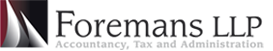News
How To Avoid Phishing Emails
17 - 05 - 2017
Cyberattacks have been in the headlines recently, with the
NHS in fear of Ransomwear infections HMRC are also now advising their customers
to keep a lookout for phishing scam emails.
HMRC have advised that if you get an email titled “Your 2016 Tax Report” with an attachment, not to open it. Instead they have asked for the scam email to be forwarded to phishing@hmrc.gsi.gov.uk and then to be deleted.
Most cyberattacks begin with phishing emails which seem as though they come from a trusted source. The emails will often have an attachment or link in, these contain viruses.
But how can you keep yourself safe from viruses? Here are some steps which will help. -
- Ask yourself if you were expecting the email
- Check that the sender is who they say they are – HMRC will never use texts or emails to tell you about a rebate or penalty or ask for your personal information
- Read the email at least twice before opening up an attachment, and don’t open any attachments until you are 100% certain that there is nothing suspicious about the email
- If you are wary, then look at the email address and make sure that it is correct, quite often you will find hackers will create email addresses similar to a familiar source
- Call the sender to ensure that the email is real
You can report a misleading website, email or phone number to Action Fraud or call them on 0300 123 2040